Today VIOLET began rolling out VIOLET 1.5.0 for SmartSwitch Lite. If it hasn’t made it to your switch already, you can expect it over the next few days. In this article, we wanted to run through the changes so you know what to expect and also get a feel for where we are headed.
VIOLET 1.5.0 now supports multiple Hue Bridges. The way that it does this is by adding a separate Hue integration per bridge and this is the first insight into where VIOLET are headed by being able to “Add Integration” from this screen. It is also now a requirement to add the Sonos integration if you want to use it and, crucially, it means that if you don’t add it, the Audio Tab will not be visible which has been a highly requested feature for those that don’t use the Sonos integration.

As well as multiple Bridge support, VIOLET now supports scenes from multiple rooms or zones. This is perfect for open plan areas or area boundaries where you might want to control the Kitchen and the Dining room from one location. In addition, it means you can get control of entire areas, floors or even the whole house. The room “On/Off” button that was previously present by default is now selectable as if it were a scene. This means you can pick and choose which On/Off buttons to show or hide depending on your use case. In order to support multiple rooms, VIOLET have added a secondary label on the scene buttons for the room name so you know what you are controlling.

Defining the Hold Gesture was the next requirement to support multiple Hue zones so this can be easily configured within the Gestures menu where you can select which room/zone’s On/Off button to mimic.
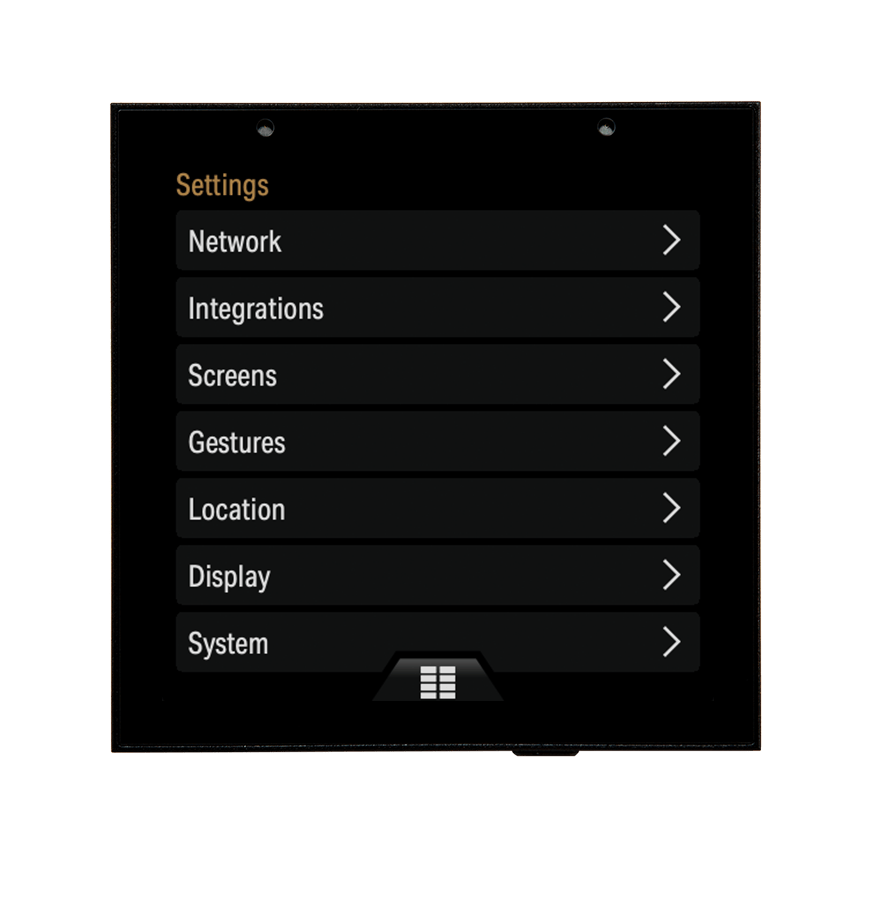
As you can see, VIOLET 1.5.0 adds some highly requested features, however it also sets VIOLET up for a few exciting things that are yet to come.
You can always read VIOLET’s latest release notes here.






